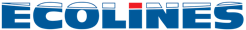What to do if the ticket contains incorrect passenger data
Editing personal data of passengers or making changes to the ticket is impossible. Please check the completed data of all passengers carefully before paying for the ticket.
If an error is found, we recommend you to return the ticket and place a new order with correct data.
Before making a request for a refund, please read the terms of the voluntary refund of your ticket.
Please note that if there are misprint or an mistake in the ticket, we cannot guarantee a successful boarding for the bus, as the carrier has the right to refuse to travel.
How to issue a refund
Method 1: Leave a request through your account in the “Dashboard”. For this you need to: - go to the section “Dashboard”; - choose a ticket to return and click “Return ticket”; - specify the correct reason for the return of tickets and confirm the application with the button “Return ticket”.
Our specialists will process the application within 1-10 days, and the decision will be sent to the email address mentioned in the order, as well as available in your personal account on the Busfor website.
Method 2: If you don’t get into the “Dashboard” section, you can apply for a refund by clicking on the link in the letter in which you received the tickets after payment.
Where can I overview the refund terms and conditions for my ticket
The refundable amount depends on the conditions of voluntary refund established by the Carrier and on the time that was left before the departure of your bus route.
The refund conditions are publicly available and are listed on the website prior to booking, and are also indicated on your ticket.
We highly recommend you to read the conditions in detail before submitting a request for a refund.
Your refund request will be processed within 1-10 days.You can follow the status of your application via your personal account on our website in “Dashboard” section.
Can I change the date or time of the bus route after paying the order
At the moment, there is no technical possibility to make changes to the selected time or date of the bus route or change the selected seats after paying for the tickets.
In most cases, you can make a refund before the bus route starts and select new tickets for a different time or date.
We suggest you read the conditions in detail before submitting a request for a refund.
What if I missed the bus route
If you are late for the route, read carefully the return conditions indicated on your ticket.
Some carriers allow you to return a ticket after the start of the route and return some part of its value.
If you have this condition, follow the instructions for submitting a refund request (the question “How to issue a refund”).
What can I do if my bus route is canceled or the bus did not arrive
In case of cancellation of the bus route by the carrier, you will receive an SMS message in advance to the phone number specified in the booking. However, it is very important to enter the correct mobile phone number so that we can notify you about the changes on your bus route or confirm the payment of your tickets.
If you arrive on departure place of your bus route , that is specified in your ticket in time and can not find a bus, please be sure to contact the carrier on phone numbers that indicated on your ticket form. It might happen, that the bus has not yet been submitted for boarding or the platform has been changed.
We remind you that for any problems with the bus route, you can always contact the support service, writing a claim with the described problem, which will be processed by our specialists.
What can I do if I have problems on the bus route
If you encounter problems on the trip or if you were unable to use the ticket, please let us know about it using your account and filling in the refund application with specification of your situation.
You can write a claim by choosing a refund reason “ Other“ and describing the problem in detail.
Our specialists will process your request and provide the carrier with a response to the situation.