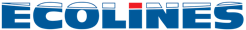How to issue a refund
Method 1: Leave a request through your account in the “Dashboard”. For this you need to: - go to the section “Dashboard”; - choose a ticket to return and click “Return ticket”; - specify the correct reason for the return of tickets and confirm the application with the button “Return ticket”.
Our specialists will process the application within 1-10 days, and the decision will be sent to the email address mentioned in the order, as well as available in your personal account on the Busfor website.
Method 2: If you don’t get into the “Dashboard” section, you can apply for a refund by clicking on the link in the letter in which you received the tickets after payment.